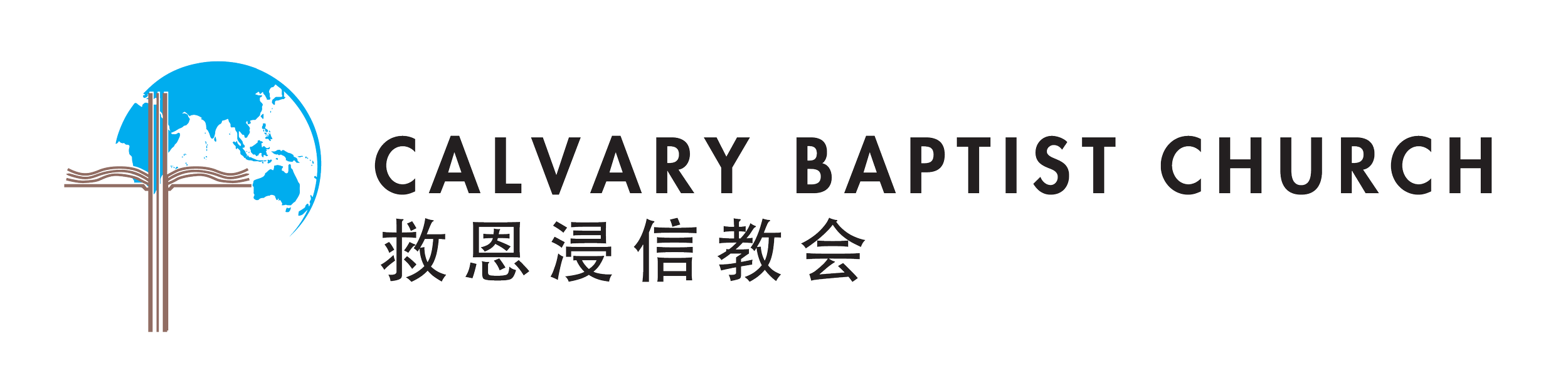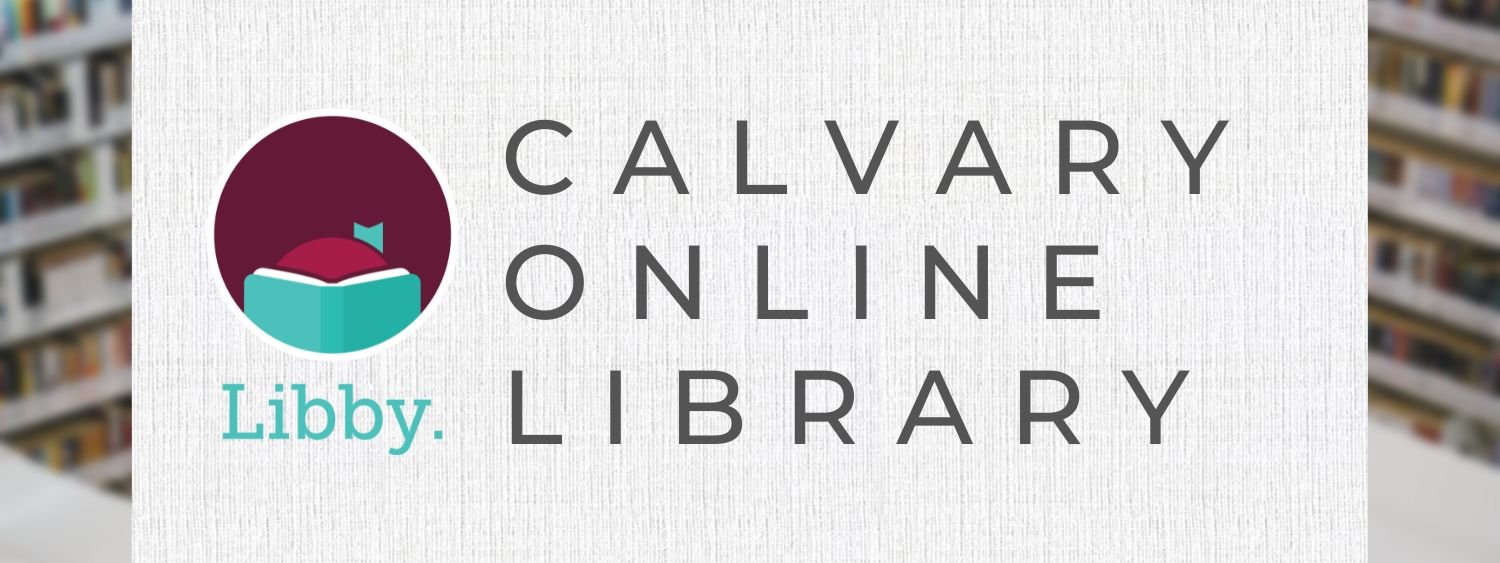Introducing our very own e-Library!
Our desire is to equip our people with great knowledge that will benefit their discipleship journey, and ignite a desire to continue to learn and grow in faith, through the wisdom and counsel of others, including books. In this new evolution of the church library, we offer curated selections of eBooks and audiobooks for the Calvarian to access wherever they are!
Access to the CBC e-Library is free and open to all Calvarians!
Our e-Library is powered by
Borrow ebooks, audiobooks, and magazines to read on your phone or tablet using the Libby app by OverDrive. You can even send and read your borrowed ebooks to your Kobo ereader! It’s free and easy to get started for new users and a streamlined experience for current OverDrive app users. Learn more at overdrive.com/apps/libby/.
If you currently use the legacy OverDrive app and need assistance, visit https://help.overdrive.com.
How to get started
Register via the link above and wait for your welcome email containing your user ID and password from our eLibrary team.
Download the Libby App on:
the Apple App Store, or
the Google Play Store, or
access on the desktop browser.
Search for “Calvary Baptist Church Singapore” under libraries.
When asked for a library card, use the user ID and password given in your welcome email to log in.
Browse and enjoy the eResources we have curated for you!
For more help guides, check out Libby’s Help Site.
For any queries, please email library@calvary.org.sg.
Got a title to request/recommend to the e-Library?
Reach out to library@calvary.org.sg with the following information: Title, author, subject, reason(s) for request/recommendation.
Your request/recommendation will be forwarded to the eLibrary and pastoral teams for consideration.